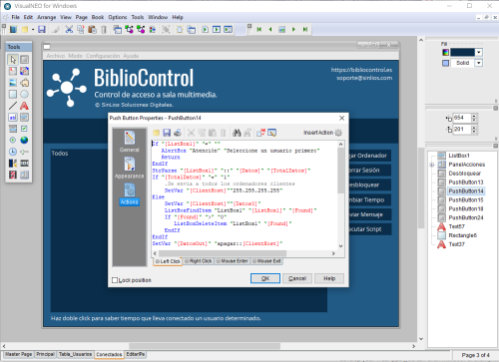VisualNEO for Windows 19.4.29.0
Free Trial Version
Publisher Description
Develop your own powerful Windows apps and learn to program with NEO script the easiest programming language. Even inexperienced users can quickly combine text, pictures, sound and other elements to create interactive, professional software. VisualNEOs easy-to-use tool palette and wizards allow you to construct many types of applications using simple drag and drop commands. Quickly create a visual interface with interactive elements.
Use NEO scripting language, the easiest programming language, to code the logic of your Apps. You will be surprised about how easy is to develop your own Windows applications with VisualNEO. And your apps are yours to sell or share!. A variety of powerful plug-ins are also available to extend the capabilities of VisualNEO even further. If you are an experienced develper you can even develop your own plugins.
Completed VisualNEO projects can be compiled into a compact, self-contained Windows application (exe) for easy distribution. No players, special drivers, licenses or additional software are required to view compiled applications.
VisualNEO created applications look and act just like real Windows programs, so no one need know that you didnt toil for years learning Java or C++.
About VisualNEO for Windows
VisualNEO for Windows is a free trial software published in the Compilers & Interpreters list of programs, part of Development.
This Compilers & Interpreters program is available in English. It was last updated on 23 April, 2024. VisualNEO for Windows is compatible with the following operating systems: Windows.
The company that develops VisualNEO for Windows is SinLios Soluciones Digitales. The latest version released by its developer is 19.4.29.0.
The download we have available for VisualNEO for Windows has a file size of 11.53 MB. Just click the green Download button above to start the downloading process. The program is listed on our website since 2019-04-29 and was downloaded 52 times. We have already checked if the download link is safe, however for your own protection we recommend that you scan the downloaded software with your antivirus. Your antivirus may detect the VisualNEO for Windows as malware if the download link is broken.
How to install VisualNEO for Windows on your Windows device:
- Click on the Download button on our website. This will start the download from the website of the developer.
- Once the VisualNEO for Windows is downloaded click on it to start the setup process (assuming you are on a desktop computer).
- When the installation is finished you should be able to see and run the program.